How to add html banner#
With our AdServer you have the opportunity to upload banners in form of HTML files with CSS files, animations, images (only local assets can be used and not links to outside sources) and basic JavaScript.
Adding an HTML Banner to an Existing Campaign#
You can choose one of your existing campaigns by clicking its name on the My campaigns list.
A tab with the campaign info opens, click link Add new advertisement which leads to the Upload ads tab.
Choose Add new advertisement, a block with upload options will appear.
Adding an HTML Banner as a New Campaign#
You can add a brand new campaign by pushing a Create new campaign button on the right-hand side of the top toolbar or by clicking Create new campaign link at the bottom of your campaigns list. After filling all the necessary targeting information a block with upload options will appear.
Ads Upload#
In the Upload ads block from Ad type dropdown menu choose Html option. If file name includes size of your banner the Adserver will detect it and set automatically, otherwise pick the right size from the Size drop-down menu.
Upload your HTML banner as a zip archive with a standard folder structure. You can do it by dragging the zip folder and dropping it inside the Drag & Drop spot or by clicking Browse and choosing a zip archive in file explorer.
Push Save & continue button to save the advertisement. You can also Save as draft and finish ad editing later or choose Delete ad unit to discard changes.
Folder Structure#
Place your images inside img folder, your css styling files inside css folder and files with fonts inside fonts.
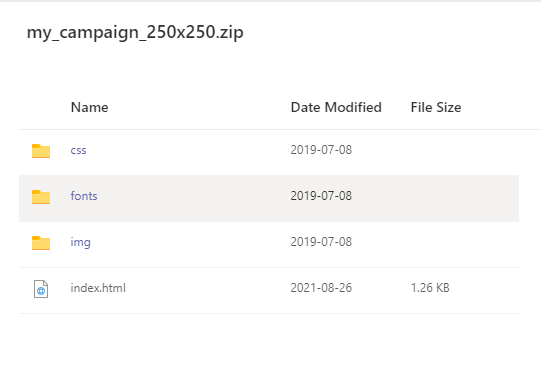
Index File#
Your index file should have a valid HTML structure, with links to your styling sheets (e.g. ‘main.css’).
<!DOCTYPE html>
<html lang="en">
<head>
<title>Page Title</title>
<!-- stylesheet link -->
<link rel="stylesheet" href="css/main.css">
</head>
<body>
<h1>My Heading</h1>
<p>My paragraph.</p>
<!-- path to an image inside img folder -->
<img src="img/my-product.jpg" alt="my product">
</body>
</html>